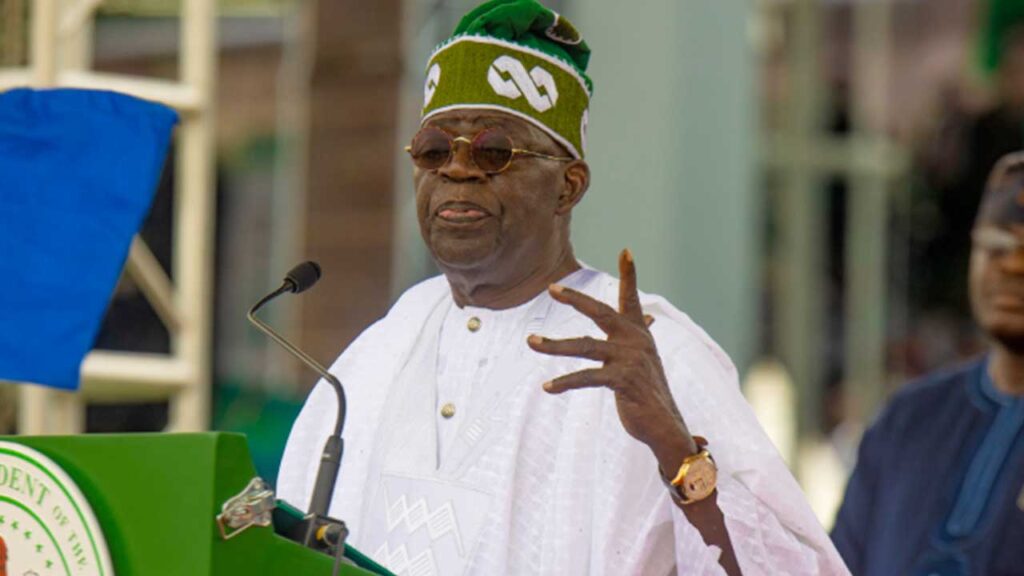The Oyo State Government has announced that the job portal for public primary school teachers opened at 6 p.m. on Tuesday, June 25, 2024.
The site address for the recruitment of 7,000 teachers and 100 caregivers is http://subeb.jobportal.oyostate.gov.ng.
The application period will run from 25 June 2024 to 9 July 2024.
The Chairman of the Oyo State Universal Basic Education Board (SUBEB), Dr. Nureni Aderemi Adeniran, made this known during a briefing at the Board’s headquarters in Ibadan.
Adeniran stated that this initiative is part of the Oyo State Government’s efforts to reduce unemployment among its citizens.
According to Adeniran, the portal will require each candidate to register using their email, phone number, and National Identification Number (NIN), among other details, with the aim of providing them with suitable jobs, either as teachers or caregivers.
Here is a more detailed, step-by-step guide to applying for the Oyo State teacher or carer recruitment:
Step 1: Visit the Online Portal
Visit the Oyo State Teachers recruitment online portal at (link unavailable).
Step 2: Register for an Account
Click on the “Apply Now ” menu to create an account on the portal. You will need to provide your email address, phone number, and create a password.
Step 3: Activate Your Account
After registering, you will receive an activation email sent to your registered email address. Click on the link in the email to activate your account.
Step 4: Log in to Your Account
Once your account is activated, log in with the details you used to register (a phone number and password).
Step 5: Update Your Information Attach Passport (Max 400kb) Note: The passport must have a white background and face should occupy 1/3 of the passport size Fill Out the Application Form Fill out the application form with your personal and professional details, including your educational background, teaching experience, and qualifications.
Step 6: Upload Required Documents: Upload the required documents, including your:
* Bachelor’s degree certificate
* National Certificate in Education (NCE) or equivalent
* Teaching license
* Birth certificate
* Passport photograph
Step 7: Submit Your Application
After filling out the form and uploading the required documents, submit your application.
Step 8: Print Your Application Slip
After submitting your application, print out your application slip, which will be required for the next stages of the recruitment process.
If you have any issues or challenges during the application process, you can contact the support team through the portal at support@jobportal.oyostate.gov.ng.